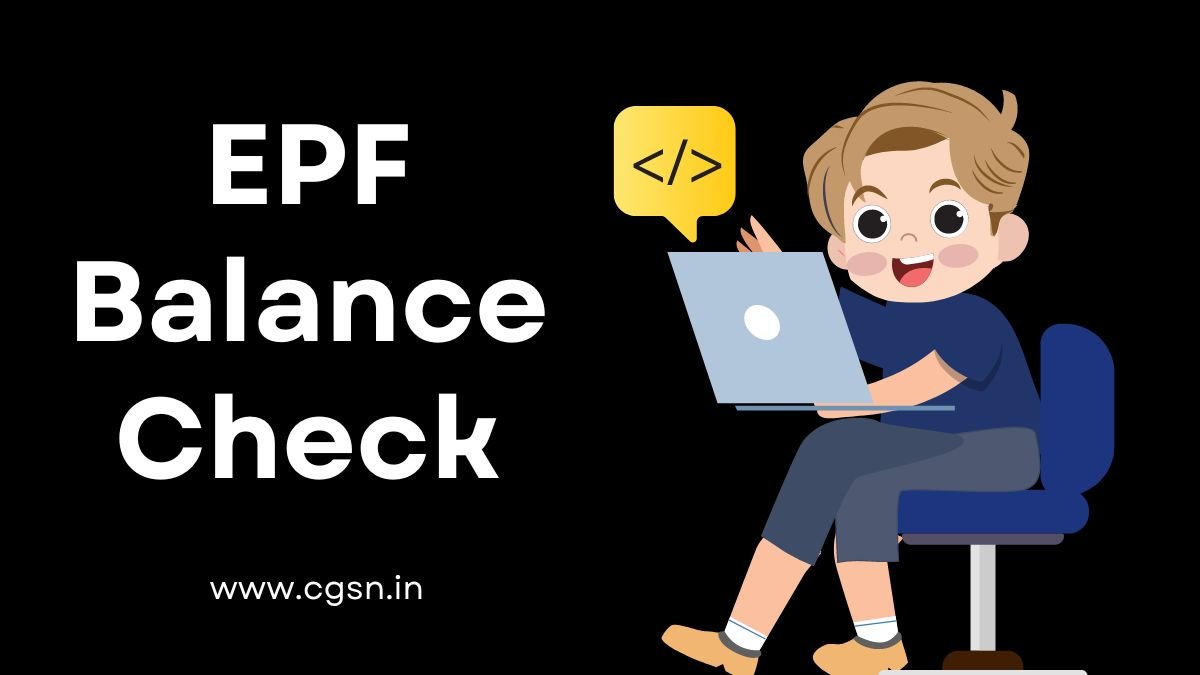EPF Balance Check 2024: With & Without UAN Number | Check PF Balance
EPF Balance Check: With & Without UAN Number 2024: EPF Balance Check With or Without UAN Number 2024: The Employees’ Provident Fund is an essential savings tool for both government and private sector workers in India, acting as a financial cushion during challenging times. Government employees get comprehensive annual statements that detail their contributions and accumulated savings.
In contrast, workers in the private sector engage in the EPF scheme (Employees Provident Fund), contributing alongside their employers to build the fund. This article provides insights into how individuals can check their PF balance, regardless of whether they possess a UAN (Universal Account Number), ensuring straightforward access to financial details and effective planning.
Table of Contents
How to Check EPF Balance?
You have various options available to verify the balance in your provident fund account, regardless of whether you have a UAN or not. Here are the methods at your disposal:
- Dialing the designated mobile number for a missed call: 9966044425
- Sending an SMS to the specified mobile number: 7738299899
- Accessing the EPFO online portal
- Utilizing the UMANG mobile application
How to PF Balance With UAN Number?
PF Balance Check Using EPFO Portal: Before you take a look at your EPF Balance Check, make sure your Universal Account Number (UAN) is activated. The UAN functions as a unique identifier for employees enrolled in the EPF scheme, meaning each individual retains the same UAN throughout their career, no matter how many jobs they have. This number is crucial for utilizing a range of online EPF services. With your UAN, handling tasks related to your PF account, such as checking your balance, making withdrawals, and applying for loans, becomes a straightforward experience.
Upon activating your UAN, proceed with the following steps:
- Go to the EPF website and select the ‘e-Passbook’ feature on the main page.
- Input your UAN, password, captcha, and click ‘Sign In’.
- Choose the ‘Passbook’ section.
- Pick the ‘Member ID’ to view your PF information.
- To obtain a hard copy, select ‘Download as PDF’ to print your passbook.
PF Balance Check Using the UMANG/EPFO App: Employees can effortlessly check their EPF Balance Check through the UMANG app on their smartphones. This all-in-one app not only provides a way to track EPF balances but also simplifies the process of filing and managing claims. To get started, users must complete a one-time registration using the mobile number linked to their UAN.
For a detailed guide on checking your EPF transactions through the UMANG app, follow these steps:
- Install the UMANG app from either the Google Play Store or App Store.
- Sign in to the UMANG app and navigate to the profile picture. Select ‘Services’ and then choose the ‘Social Security’ option.
- Locate and click on the ‘EPFO’ service from the provided list.
- Within the ‘Employee Centric Service’ section, select ‘View Passbook’.
- Input your UAN number and request an OTP by clicking ‘Get OTP’.
- Enter the received OTP on your mobile device and proceed by clicking ‘Submit’.
- Choose the specific Company for which you wish to view or download the EPF passbook.
- The passbook details will be presented on your screen.
- To save a copy of the EPF passbook, select the ‘Download’ button.
By following these steps, employees can easily access and manage their EPF Balance Check using the user-friendly UMANG app.
How to Check PF Balance Without UAN Number?
PF Balance Check by Sending an SMS: After integrating your UAN with KYC details, here are the steps to follow:
- Text the mobile number 7738299899.
- The SMS format should be ‘EPFOHO UAN ENG’.
When sending the message, indicate your preferred language by using the first three characters. For English updates, use ‘ENG’ in the format EPFOHO UAN ENG. To receive messages in Marathi, input EPFOHO UAN MAR.
Supported languages include:
- English (ENG)
- Hindi (HIN)
- Punjabi (PUN)
- Gujarati (GUJ)
- Marathi (MAR)
- Kannada (KAN)
- Telugu (TEL)
- Tamil (TAM)
- Malayalam (MAL)
- Bengali (BEN)
You can check your balance via SMS only if your UAN is active and linked to your bank account, Aadhaar number, and PAN. If these linkages are not completed, you must undergo eKYC with UAN to check your balance using SMS.
PF Balance Check Through a Missed Call: To check your EPF Balance Check via missed call, simply ring the authorized phone number from your registered mobile. This feature requires linking your UAN with KYC info. Seek assistance from your employer if needed.
After integrating UAN with KYC, follow these steps:
- Dial 9966044425 from your registered mobile.
- Upon placing the call, an SMS with PF details will be sent to you.
To use the missed call service for EPF balance check, ensure:
- UAN activation.
- Mobile number linked to UAN for access.
- UAN connected to PAN, Aadhaar, and bank account.
No fees are involved in using the mobile EPF balance check service.
How to Check PF Balance without Registered Mobile Number?
Checking your PF balance has become a breeze, eliminating the hassle of needing your registered mobile number each time. Just keep your UAN and password handy for a swift login to view your PF status. Here’s how to make the process smooth and straightforward:
- Head over to the EPF portal and locate the ‘e-Passbook’ option on the homepage.
- Input your UAN number, password, captcha, and hit the ‘Sign In’ button.
- Tap on the ‘Passbook’ tab.
- Choose the ‘Member ID’ to view your PF details on the screen.
- To keep a record, download the passbook as a PDF by clicking on the respective option.
The Employee Provident Fund (EPF) plays a crucial role in securing your retirement income. Being well-versed with your Universal Account Number (UAN) streamlines the process of checking your EPF Balance Check and accessing funds during unforeseen circumstances.
Things to remember
In order to check your EPF Balance Check on the EPFO portal, you must first activate and register your UAN on the site. After registration, you can access the passbook feature within six hours. This passbook will show the latest transactions that have been confirmed by the EPFO Field Offices. However, individuals from exempted establishments and private trusts are unable to view their EPFO balance on this platform.